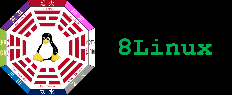Data Collection & Management
Data collection and management with Google Analytics provides a single, accurate view of the customer that can be customized to your needs and shared across the organization.
- Site Profile: go to http://www.google.com/analytics/and create a profile for the site. Get the account number
-
Login with Google credentials; click on Registration button:
-
Click on “Obtain a Monitoring ID” and accept the conditions
- Monitoring Code: analyticstracking.php: create a PHP file containing simple code
- Account Number: put the ccount number inside Drupal Instance (Admin -> Configuration -> Google Analytics). Set the Account Number
- Configure Analytics: set up the statistic features to switch on
- Enjoy
(In the figure the today analysis of my site http://www.8linux.org/lbg )