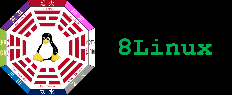In order to be compliant with EU, the module “Cookie Control” (https://www.drupal.org/project/cookiecontrol) should be installed, enabled and configured.
- Install Page: Click on “Install new module” page (http://<mysite>/admin/modules/install
- Software Archive: insert the reference to archive containing the software
- Install: click on “Install” button. Usual management page will open:
- Enable: select new modules to run and click “Save Configuration” button:
- Configure: if the module should be configured, under http://<mysite>/admin/modules, click on configure. The default “Introduction Text” and “Full Text” are good. I have changed the “Consent Model” to Explicit one.